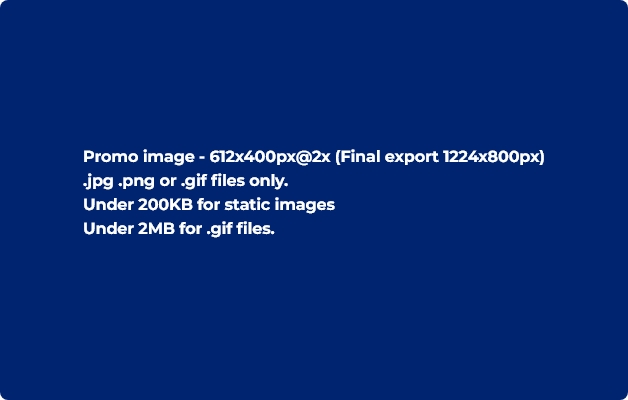Multi-Factor Authentication (MFA) is here
Given the rise in the number of cyber-attacks around the world, we are encouraging our payroll customers to review their own security procedures and implement Multi Factor Authentication (MFA). MFA is also referred to as ’Two Factor Authentication (2FA)'.
MFA is a security measure that requires more than one form of identification, not just a password. It means that even if your password is compromised, there's another line of defence to prevent an unauthorised person from accessing your systems. MFA reduces the risk of unauthorised access to sensitive personal and financial information protecting your data from falling into the wrong hands.
As a Datacom Payroll customer, MFA is a mandatory feature so we can verify and authorise a user’s right to access the payroll information stored on our payroll systems. This roll out of MFA affects all users logging into any of the Datacom Payroll systems, including Direct Access, ESS, Easipay, Datapay and MyPay.
Once MFA is turned on for your company, users will be prompted to register via a simple verification process when they first log into the Datacom Payroll system. There is the option to use either MyPay or a third-party authenticator app as the authentication method.
Once registered, users will still log in using their existing username and password, however a second step will prompt them to provide a secure 6-digit code. The 6-digit code will be sent to a nominated authentication application on the user’s desktop or mobile app.
Frequently asked questions
What authentication applications can I use?
All authenticator apps are compatible. Users can choose to use the MyPay application or a third-party authenticator app, such as Authy or Microsoft Authenticator.
I typically use MyPay, what should I use as my authenticator?
We recommend using the MyPay application as the authenticator to streamline the process. If MyPay is chosen as the authenticator, it will not require users to provide the secure 6-digit code once you have registered.
Can I still log in using Face or Touch ID with MyPay?
If you are using MyPay as your authenticator, you will still be able to log in using Face or Touch ID. However, if you use a third-party authenticator app (for example, Authy or Microsoft Authenticator), you will need to provide a secure 6-digit code provided by the authenticator app to log in.
What happens if I change my phone?
Before you change your phone that you have installed MFA on, you should de-register your current device by contacting your Payroll Administrator.
How does Single Sign On (SSO) affect MFA?
MFA does not affect Direct Access / ESS login if you are already logging in via SSO. MFA will only affect users who log into MyPay and the Datapay or Easipay applications.
Do you have set-up instructions for MFA?
Yes! Please refer to the communications sent to Datacom Payroll contacts at the end of February.
I have further questions, who do I ask?
Please touch base with your Datacom Payroll contact, who will be able to answer any further questions you may have about MFA.